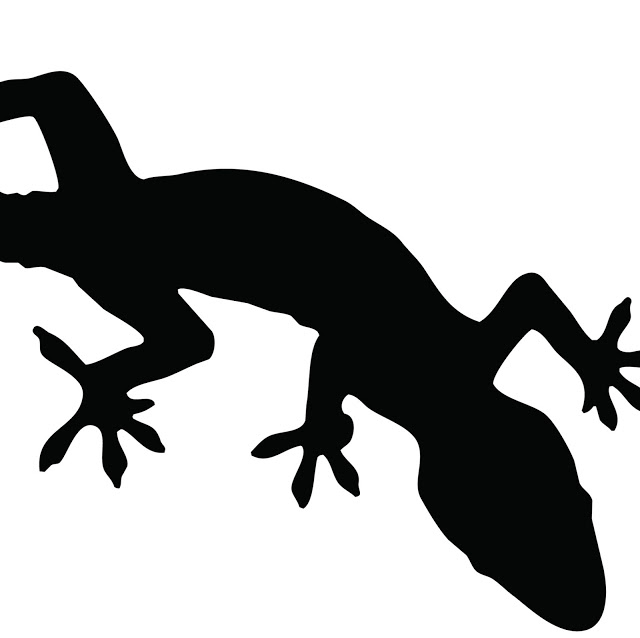
Top 10 List of Week 04
-
What Is Little-Endian And Big-Endian Byte Ordering?
When we write a number (in hex), i.e. 0x12345678, we write it with the most significant byte first (the 12 part). In a sense, big-endian is the “normal” way to write things down. In contrast, little-endian is when the least significant bytes are stored before the more significant bytes. Assume we have a value0x123456789abcdef0stored in0x00, if your processor use little-endian, it will be stored as0x: f0 de bc 9a 78 56 34 12. Meanwhile if your processor use big-endian, it will be stored as0x00: 12 34 56 78 9a bc de f0. This article is interesting because it gives me clear differences between little-endian and big-endian, some examples, and the reason behind the endianness. -
Dynamic Memory Allocation in C
C Dynamic Memory Allocation can be defined as a procedure in which the size of a data structure (like Array) is changed during the runtime. “malloc” or “memory allocation” method in C is used to dynamically allocate a single large block of memory with the specified size. It returns a pointer of type void which can be cast into a pointer of any form. “calloc” or “contiguous allocation” method in C is used to dynamically allocate the specified number of blocks of memory of the specified type. “realloc” or “re-allocation” method in C is used to dynamically change the memory allocation of a previously allocated memory. -
Difference between DDR3 and DDR4
Both DDR3 and DDR4 are the versions of Double Data Rate (DDR). The clock speed of DDR3 vary from 800 MHz to 2133 MHz, where 2133 MHz is the its peak in some cases, generally clock speed is vary between 1600 to 1800 MHz. The minimum clock speed of DDR4 is 2133 MHz and it has no defined maximum clock speed. -
DIMM vs SO-DIMM: Characteristics, Definition and Differences
I interested to put this since i almost bought the wrong RAM for my laptop. When we talk about RAM oriented to the consumer (we, the users), we can find it in two different formats: either in DIMM format, which is the usual “full size” that we see on desktop PCs, or in the SO- format. DIMM, smaller and oriented to laptops and mini PCs. -
C Pointers (With Examples)
Pointers (pointer variables) are special variables that are used to store addresses rather than values. This site explains us about Address in C, what are pointers, and how to use pointers in C by examples. -
The Difference Between Memory and Storage
Maybe you’re still confused about the difference between memory and storage. Both are used to store data, the difference is in how long the data is stored. Memory stores data short-term for immediate access. Memory is volatile storage, which means that when you turn the computer off, the data disappears. We often name memory as “RAM”. Storage (either a hard drive or a solid state drive) stores data long-term for permanent access. It’s the component that accesses and stores your files, applications, and operating system. The storage drive is non-volatile, which means the data is stored even if you turn off the computer. -
How Computer Memory Works
In many ways, our memories make us who we are, helping us remember our past, learn and retain skills, and plan for the future. And for the computers that often act as extensions of ourselves, memory plays much the same role. In this video, Kanawat Senanan explains how computer memory works. -
How Do Computers Read Code?
First, we write our program in some high/medium level languages. But our computer can’t read it yet. So we pass our program to a special program called a “compiler”. Then the compiler pops out a new version of our program that can be read by our computer. This video also tells us how compilers parse our code. -
Logical and Physical Address in Operating System
Logical Address is generated by CPU while a program is running. The logical address is virtual address as it does not exist physically, therefore, it is also known as Virtual Address. Physical Address identifies a physical location of required data in a memory. The user never directly deals with the physical address but can access by its corresponding logical address. The user program generates the logical address and thinks that the program is running in this logical address but the program needs physical memory for its execution, therefore, the logical address must be mapped to the physical address by MMU before they are used. -
Memory Protection
Memory protection is a way to control memory access rights on a computer, and is a part of most modern instruction set architectures and operating systems. The main purpose of memory protection is to prevent a process from accessing memory that has not been allocated to it. This prevents a bug or malware within a process from affecting other processes, or the operating system itself.